Describe a time when you had a problem with using the computer or laptop. You should say:-
- When did it happen?
- Where did it happen?
- What was the problem?
- And explain how you solved the problem at last.
Sample 1:- Describe a time when you had a problem with using the computer or laptop.
In the winter of 2018, I found myself in the cozy confines of my study room, ensconced in a plush chair with a steaming cup of tea by my side. Amid this ambience, I was engrossed in crafting an IELTS curriculum when suddenly, my laptop screen flickered and went pitch black. The eerie absence of the usual humming of my computer now punctuated the silence of the room.
This laptop, a trusty companion for years, contained a myriad of resources: lesson plans, student feedback, and countless hours of research. The abrupt blackout not only disrupted my flow but also raised fears about potential data loss.
Though initially taken aback, I recalled a piece of advice I’d received during a computer maintenance workshop. Often, such sudden shutdowns could be a result of overheating. I placed my hand beneath the laptop and, sure enough, it was unusually warm. Allowing it to cool, I also propped it up on a stand to facilitate better ventilation. Meanwhile, I took the opportunity to stretch and take a short break, realizing that both the machine and I had been working incessantly.
Upon restarting, the laptop functioned without a hitch. The episode was a gentle reminder of the importance of periodic breaks, not just for oneself but also for our electronic companions. It reiterated the value of being equipped with basic troubleshooting skills, turning potential crises into manageable hiccups.
Sample 2:- Describe a time when you had a problem with using the computer or laptop.
Back in the summer of 2020, as I was preparing for my IELTS examination in my hometown of Lahore, Pakistan, I encountered a perplexing computer dilemma. It was during the month of Ramzan, and after a fulfilling Iftar meal, I retreated to my room to attempt an online mock test. Just as I was midway through the listening section, my laptop screen began to pixelate, eventually freezing entirely.
Considering my upcoming examination, the laptop was invaluable. It was my primary tool for practice, containing numerous mock tests, study materials, and recorded lectures. The sudden malfunction not only disrupted my practice but also stirred concerns about potential data loss.
Rather than succumbing to immediate distress, I recalled a troubleshooting tip shared by a university senior. He had once mentioned that these freezes can sometimes result from an overloaded RAM. I performed a hard restart, and once the computer was back on, I closed unnecessary background applications to free up memory.
To my relief, the solution worked perfectly. My laptop was performing optimally, and I could resume my IELTS preparation. This incident, set amidst Pakistan’s unique cultural and festive backdrop, underscored the importance of being resourceful and staying calm, even when faced with unexpected setbacks. It was also a testament to the spirit of community, where shared knowledge can often be a beacon in challenging times.
Also, Read Describe a Talk You Gave to A Group of People
Sample 3:- Describe a time when you had a problem with using the computer or laptop.
One fateful morning in August 2019, amidst the rugged terrains of Ladakh, near the Indo-Tibetan border, I was faced with an unexpected computer malfunction. Stationed at an advanced post of the Indian Army, I was in the process of transmitting a crucial situational report back to the headquarters when my ruggedized military laptop protection suddenly ceased to respond.
For someone serving in the sector, especially in the Indian Army, such a computer isn’t merely a tool; it’s an indispensable link ensuring communication, strategizing, and safeguarding national interests. The immediate challenge wasn’t just the technical glitch, but the pressing time-sensitive nature of the report I was trying to send.
Drawing upon the discipline and resilience we instilled during training, I approached the problem methodically. I remembered a basic troubleshooting step taught during our tech-orientation – to perform a ‘hard reset’. This entailed disconnecting the laptop from its power source and then rebooting. Simultaneously, I checked the satellite communication link to ensure there was no external connectivity issue.
To my immense relief, the combination of these steps resolved the glitch, and I was able to send the report in time. This incident, set against the backdrop of the challenging environment of the Indian Army, reinforced the idea that beyond the careful of physical training, adaptability and presence of mind in the face of technology hitches are equally paramount.
Sample 4:- Describe a time when you had a problem with using the computer or laptop.
In the spring of 2021, I found myself nestled in a quaint café in downtown London, attempting to finalize a research paper. The café, with its rustic charm and the aroma of freshly ground coffee beans, provided the perfect ambiance for concentration. However, just as I was about to conclude, my laptop, a trusty companion for many years, suddenly shut down without warning.
This device was more than just a piece of technology to me; it was an archive of memories, work, and countless projects. The immediate sensation of panic was palpable, as I feared not only for the unsaved document but also the potential loss of other important files.
Taking a deep breath, I recalled a troubleshooting seminar I’d attended a few months prior. The instructor had emphasized the importance of checking for external factors before diving into software diagnostics. Remembering this, I examined the power cord and realized it was slightly frayed near the connection point, possibly causing the abrupt shutdown.
Armed with this observation, I borrowed a charger from a fellow café patron. Upon plugging it in, my laptop whirred back to life, displaying my nearly-finished document intact, thanks to the auto-recovery feature. The incident was a poignant reminder of the importance of regular equipment checks and the benefits of continuous learning. It also reinforced the idea that solutions to seemingly complex problems can sometimes be surprisingly simple.
Sample 5:- Describe a time when you had a problem with using the computer or laptop.
One balmy afternoon in March 2020, I settled into a sunlit corner of my local library, eager to delve into a digital manuscript I had been meaning to explore. The expansive windows of the library offered a serene view of the adjoining park, with children chasing after one another and birds chirping harmoniously. However, my momentary tranquillity was soon interrupted when my laptop, usually so reliable, displayed a dreaded error message: “Hard Drive Not Detected.”
For a writer and researcher like me, my laptop was akin to a treasure chest, safeguarding years of work, research, and irreplaceable memories. This unforeseen glitch was daunting, as the potential loss of data loomed large in my mind.
Instead of succumbing to immediate dismay, I drew upon a principle I often advise my students: stay calm and approach problems systematically. I remembered attending a digital literacy workshop where they had discussed potential hardware issues. The facilitator had mentioned that sometimes, these error messages can be a result of loose internal connections.
With cautious optimism, I gently tapped the underside of the laptop, hoping to reseat any dislodged components. To my immense relief, upon restarting, the laptop recognized the hard drive, and everything was back to normal. This incident underscored the invaluable lesson that not all problems are as catastrophic as they initially appear. Sometimes, a simple action and a calm disposition can make all the difference.
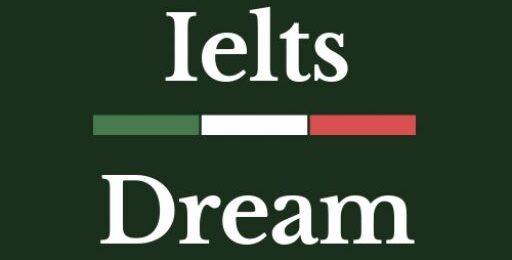
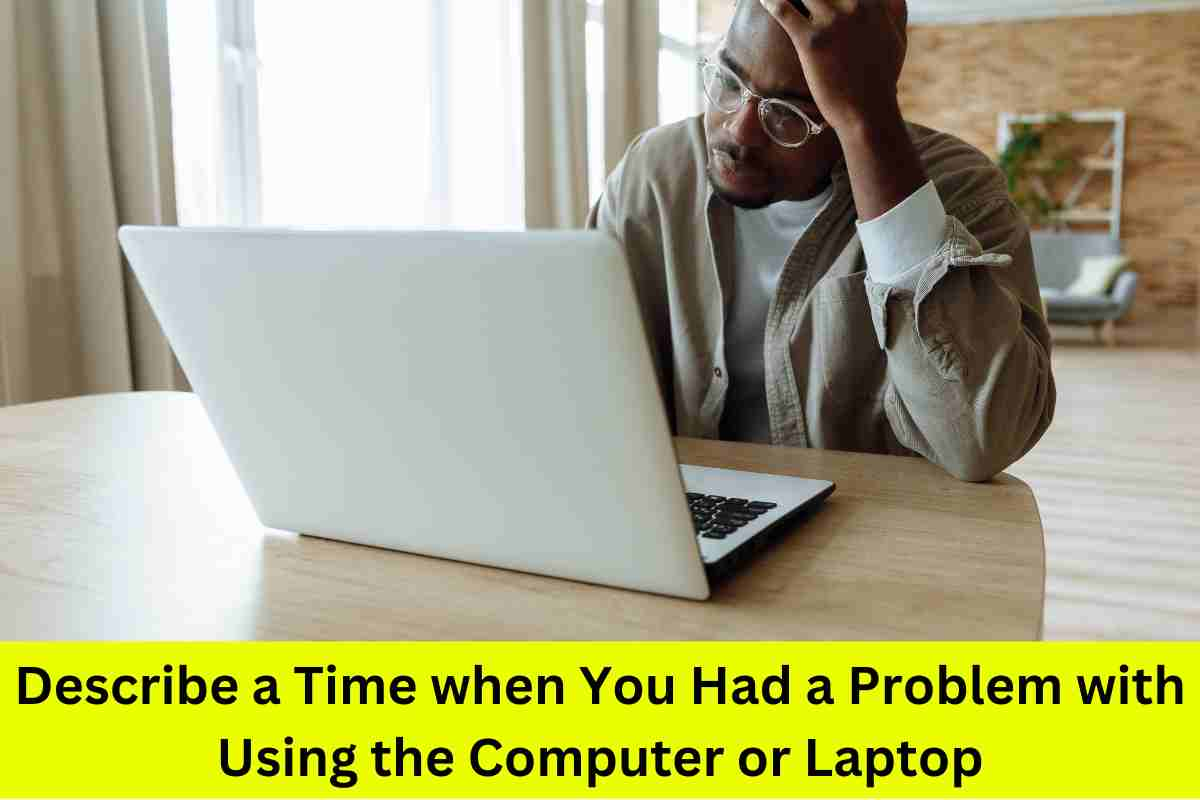
Leave a Reply